Discover the answers to the most frequently asked questions about FME. If your question is not listed, ask us via chat or contact us.
Frequently Asked Questions
Purchase
Licenses for FME are available at Desktop, Server and Cloud level. In Server and Cloud environments, you need at least one Desktop license to develop your workspaces.
To purchase FME Desktop or FME Server, simply complete this form. We will contact you within 24 hours to make the best offer, based on your specific needs.
Furthermore, we will gladly answer any questions you might have. If you prefer to speak by phone, call +31 (0) 418 572 800 and ask for Michael Weggemans.
Required hardware for FME
Pentium® 4, AMD Opteron or newer with 8 GB or more RAM and 20 GB free disk space. Although FME products can run on older hardware, additional memory, faster CPU, and disk will significantly improve processing time.
You can easily increase the processing power of FME Server by purchasing additional FME Engine licenses. For optimum performance, we recommend that each engine has a dedicated core. If you want to implement FME Server without the limitations of hardware, choose FME Cloud.
Available platforms for FME
FME Desktop works on almost all 32 and 64-bit operating systems. In addition, a 32-bit FME installation also works on a 64-bit installation of Windows.
| Operating Systems | FME Desktop | FME Server |
| Windows | ||
| Windows 10 | Yes | Yes |
| Windows 8.1 | Yes | Yes |
| Windows 7 except Intel 3000 or 4600 series Graphic Cards |
Yes | Yes |
| Windows Server 2016 | Yes | Yes |
| Windows Server 2012 | Yes | Yes |
| Windows Server 2012 R2 | Yes | Yes |
| Windows Server 2008 R2 | Yes | Yes |
| Mac Operating System Note: FME on macOS does not support case-sensitive file systems |
||
| MacOS v10.13 High Sierra | Yes | No |
| MacOS v10.12 Sierra | Yes | No |
| Linux Operating Systems | ||
| Ubuntu 16.04 LTS Recommended distribution |
Yes | Yes |
| Ubuntu 14.04 LTS | Yes | Yes |
| Debian 9 | Yes | Yes |
| Red Hat Enterprise Linux 7 EPEL 7 repository required |
Yes | Yes |
| CentOS 7 EPEL 7 repository required |
Yes | Yes |
| Containerization | ||
| Docker | No | Yes |
Yes, you can get FME completely free with a trial license! You can easily request this:
Available licenses
FME is available in three flavors: FME Desktop, FME Server and FME Cloud. But what best meets your needs?
FME Desktop - Create and run workflows
FME Desktop connects and transforms all possible data in countless ways. With FME Desktop you can...
- Convert
- Transform
- Merge
- Validate
- Inspect
- Edit
- Filter
FME Server - Automate workflows (on-premise)
FME Server provides enterprise-level access to the powerful capabilities of FME. With FME Server you can:
- Send data via e-mail
- Download data easily
- Receive automated reports
- Schedule data synchronization
- Stream data
- Monitor assets
FME Cloud - Automate workflows (cloud)
FME Cloud is the hosted version of FME Server. No additional hardware is required. FME Cloud gives you the same functionality as listed above for FME Server, and you can also:
- Scale up easily by adding extra engines
- Set automatic notifications
- Choose your own region to host your cloud
- Link easily to other services through the REST API
As FME specialists, the Tensing team is happy to help you choose the right FME license. Contact us and we will advise you on the best options for your organization.
A fixed license allows you to run FME Desktop on a single computer, while a floating license is shared by several people.
Suppose you have five colleagues who all want to use FME Desktop. In one scenario, you can choose to purchase a license for each computer and order five FME Desktop fixed licenses through us. However, if those users don’t all use FME Desktop simultaneously, you might consider another scenario: buying floating licenses for fewer users. For example, for five users you purchase three floating FME licenses, which will enable three users to work with FME Desktop simultaneously.
ArcGIS Data interoperability focuses on use within the Esri product suite. This means that it does not offer all the possibilities that FME Desktop offers. If you upgrade to a full version of FME Desktop, you will immediately benefit from the availability of all available file formats, as well as from access to the FME Hub and the FME Beta program.
An FME Desktop license is the ideal starting point if you want to automate the implementation of your FME workspaces in the future with FME Server or FME Cloud. Taking this path ensures simplicity and accuracy in managing and maintaining all your data. Contact us for the various options available under your current contract.
Maintenance
Maintenance is included during the first year. You can count on receiving software updates, technical support from experts at the service desk, additional upgrades and more.
If you want to continue using this level of maintenance after the first year, you can extend the annual maintenance contracts for additional years. You can easily report all your technical problems during office hours via our service desk. We will resolve issues for you as quickly as possible. If you need support outside office hours, we offer extensive Service Level Agreements (SLAs). Contact us for more information.
Very simple, we can handle this seamlessly for you!
Even if you have an ongoing FME maintenance agreement with another supplier, it is possible to switch to Tensing. Tensing enters into a new maintenance agreement with you and arranges – in close cooperation with Safe Software - annual maintenance on all licenses from the effective date forward.
Annual maintenance of FME software
Safe Software publishes a new version of FME several times a year. In each new version, much new functionality is added and common processes are further simplified. Tensing advises everyone to switch over as quickly as possible after the public release, so they can immediately start taking advantage of the new functionality. To be eligible for new software versions, customers must have an active Tensing FME maintenance agreement. Please contact Dave Laurier for more information.
Support on FME software
As an authorized partner of Safe Software, we are happy to provide support for your FME licenses. Our service desk is set up in such a way that you can submit your questions or problems to us 24/7. Of course, we can support you across the full width of the FME platform –FME Desktop, FME Server and FME Cloud environments. To be eligible for these services, you must have an active Tensing FME maintenance agreement.
Possibilities of FME
Convert almost any file format
Does all the different software in your organization have difficulty working together? With FME, that is a thing of the past. With FME you can combine, convert and edit data from 400 different formats and applications. As FME experts, our primary goal is maintaining data quality during the conversion process, because your success – and ours – depends on it.
.png?width=600&name=ResizedImage600348-connect-2%20(1).png)
Popular file formats
The large number of file formats available within FME is extremely useful once you get started. Which file formats and applications – within the 400+ available file formats and applications – do we use most frequently?
- BIM: Revit, IFC, SketchUp
- CAD: AutoCAD, MicroStation
- Conventional databases: Microsoft Access, Microsoft SQL Server, Oracle
- GIS: ArcGIS, MapInfo, Smallworld
- 3D: CityGML
- Office: Microsoft Excel, PowerPoint and Word
- Point clouds: Cesium, LAS
- Spatial databases: Esri Geodatabase, Microsoft SQL Server Spatial, Oracle Spatial, PostGIS
- Spatial XML-formats: KML, GML, CityGML
- Web-GIS platforms: ArcGIS Online, CARTO, Socrata
Take spatial information seriously!
Spatial information is often complex, and the same applies to the file formats that are used to support it. You can rest assured, because FME connects GIS, CAD and BIM data with ease and accuracy. The FME library contains more than 5,000 coordinate systems, so there is always one that fits your specific situation. Purchase an FME license today to start taking advantage of the benefits.
Turn unprocessed raw data into information!
With FME, you collect the right data and you decide for yourself which is most useful – ranging from satellite images to Twitter posts about incidents – then you can display them geographically or create a map in real time.
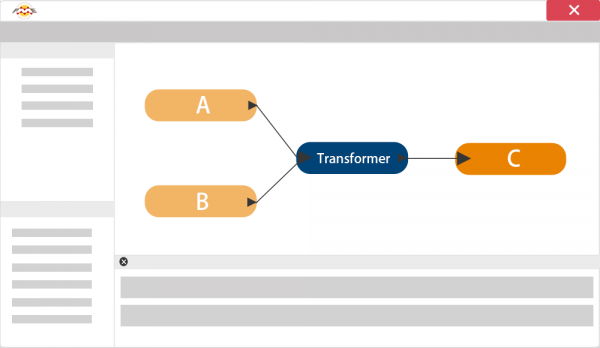
The Swiss Army pocket knife for your data
FME contains hundreds of transformers and tools that perform powerful data processing tasks, giving you complete control over how your data looks and how it is structured.
Are you looking for an FME expert? Do you want to purchase an FME license right away? Tensing is here for you! Contact us for more information.
Change manual tasks into automated workflows
All FME workflows are reusable. Better yet, they can be set to run automatically. For example, as new data is received or when you want it to be executed – in the middle of the night, once a month, or every second. It’s your choice.
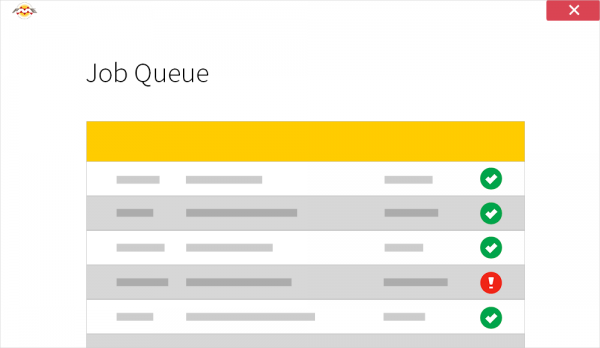
Keep data synchronized throughout the enterprise
Many tools synchronize data. So, what distinguishes FME? Of course, FME can easily process large amounts of complex, real-time data. But the real power of FME is that it does all of this while people continue to work undisturbed in their preferred applications.
As FME experts, we are happy to help you harness the power of FME. Contact us today to learn more.



.png)