Utility Network: Is It Time?

Tensing
 If you’re an Esri shop, you must have been contemplating on switching to ArcGIS Pro for a while now. And if you are a Utility, this discussion might have involved exploring one of the most talked about features – Utility Network, that might have raised questions like:
If you’re an Esri shop, you must have been contemplating on switching to ArcGIS Pro for a while now. And if you are a Utility, this discussion might have involved exploring one of the most talked about features – Utility Network, that might have raised questions like:
- How does Utility Network compare to Geometric Network and other tools?
- What will a migration entail?
- Can Utility Network replace third party tools like ArcFM Desktop?
I’ll answer these questions in a series of posts. In this first post I’ll discuss the new features of Utility Network by comparing it with features and limitations of Geometric Network.
|
|
Utility Network |
Geometric Network |
|
Tools |
Trace, Editing, Diagram, Validation, Sub Network and more |
Trace, Editing |
|
Cross domain Tracing |
Transmission and Distribution (multiple domain networks) |
Not possible |
|
Editing Templates |
Possible with connectivity rules, containment association and more. |
Not possible except with custom or third party extensions. Connectivity is based on coincidence (mandatory) |
|
Data Model |
Utility Network
Utility Network Configurations available for Electric, Water and Gas. |
Geometric Network
|
|
Network Accessibility |
Anywhere, Any device (Desktop, web, mobile) (Service based architecture) |
ArcGIS Desktop with Advanced and Standard license |
Tools and tracing options
A Geometric Network helps to model the behavior of real world utility infrastructure which is used to manage (system of records) and analyze utility network.

It could be used for resources that flowed from one edge to another edge through a junction. This was the basic model based on geometric connectivity of features. However, it doesn’t provide editing templates or analytical tools specific to a domain which were usually offered by third party solutions like ArcFM Desktop. Example from ArcFM: ‘Downstream Protective Device’ that finds all protective devices, downstream by phase.

Geometric Network offers two toolbars: ‘Geometric Networking Editing’ to create and edit network and a second toolbar ‘Utility Network Analyst’ for network analysis and management.
Third party tools like ArcFM Desktop provided out of the box tools for multiple domains - Gas Trace Tasks, Electric Trace Tasks , Water Trace Tasks.


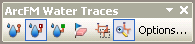
ArcGIS Utility Network Management Extension
With the release of ArcGIS Pro 2.1, there is now ability to work with complex utility systems like never before. Utility Network is geometric network that has undergone an extreme makeover. With this new extension Esri introduced new nomenclature: domain network, tiers, associations, diagram, subnetwork, asset types, asset groups etc.
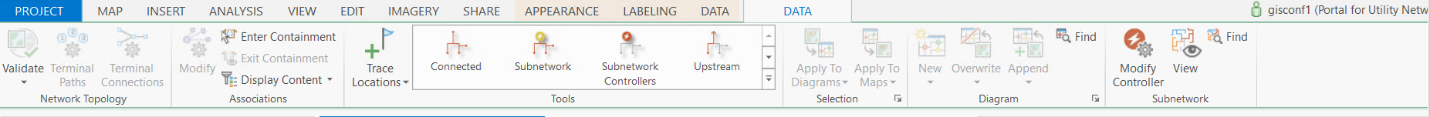
The toolbars ‘Geometric Network Editing’ and the ‘Utility Network Analyst’ have been replaced by Utility Network ribbon and a toolbox with geoprocessing tools to create/manage/administer utility network and network diagrams.
A Utility network can be created in ArcGIS Pro and published to ArcGIS Portal but not to ArcGIS Online. Schematics extension has also been built into this extension and schematic views are now referred to as network diagrams. Although, Utility Network may not provide out of the box domain specific tracing tools like ArcFM, multiple domain networks can be created in one utility network which is much more robust concept aiding cross domain tracing. Example: Transmission and Distribution or Electric and Water. More details in next post.
Utility Network provides following tracing options: Connected, subnetwork, subnetwork controllers, upstream, downstream and loops.
Data model
The Geometric Network data model constitutes edges/lines and junctions/points that are connected based on connectivity rules. This connectivity information is stored in a collection of tables in the geodatabase that’s used while tracing network features and in third party tools relationship classes are created to connect devices and structures i.e. non-network features. Example: ArcFM uses ArcFM autoupdaters to validate attributes when connecting and disconnecting network features.
In the new model, Esri has released Utility Network configurations for Electric, Gas and Water that will help to implement schema for common components in each domain. The basic schema of Utility Network consists of one or more domain network and one structure network. Each Domain network constitutes 5 feature classes – devices, lines, device assemblies, junctions, subnetlines (prefixed by the domain network name). Domain network represents real world distribution or transmission system in electric/gas/water.
Structure network represents components like pole, vault etc. that are non-network features. Multiple domain networks share a common structure network. All these feature classes are connected based on connectivity rules, containment associations and structure attachments. These new concepts will be explained in later posts.
Accessibility
Geometric network can be both created and edited in ArcGIS Desktop with Advanced and Standard licenses. However, it’s not possible to edit or perform tracing tasks on geometric network from a web or mobile application unless provided by out of the box tools developed using server object extension. However, Utility Network is based on service-oriented architecture and hosted on ArcGIS Portal which makes it accessible across multiple platforms: Desktop, Mobile and Web. This allows collaboration by team members who may be in engineers in office via web application or field crew from a mobile app.
If you would like to jump right in to explore the new Utility Network and ArcGIS Pro, please contact Tensing today. Tensing provides a sandbox that will help you test sample data or prepare your own utility data for future.



.png)
